Users may realise their creative designs with laser cutting for shaping the materials and laser engraving for removing layers of the materials. Inside LU Barn on the M/F of the Library, a laser cutter/engraver is installed to provide eligible users with laser cutting and engraving services.
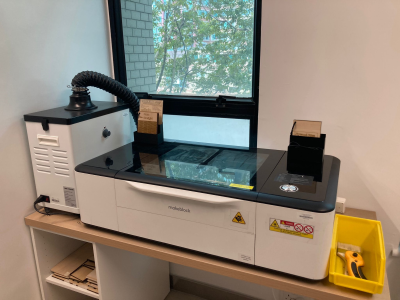
Laser Cutter/Engraver Specifications & Accepted File Formats
| Model | MakeBlock Laserbox |
|---|---|
| Main Functions | Laser Cutting, Engraving |
| Laser tube type and power | CO₂ laser 40W |
| Working area | 500 X 300mm |
| Accepted File formats* | JPG, PNG, BMP, TIF, DXF, SVG, CR2 |
| Software | Laserbox |
| Material dimensions (will be provided by the Library) | Plywood 420 X 297mm (thickness 3mm, 5mm) Acrylic (clear) 450 X 300mm (thickness 3mm, 5mm) |
Booking & User Rules
Please book the Laser Cutter/Engraver through the Library Room/Facilities Booking System for using the service.
| Eligible Users: | Staff and Student |
|
|

