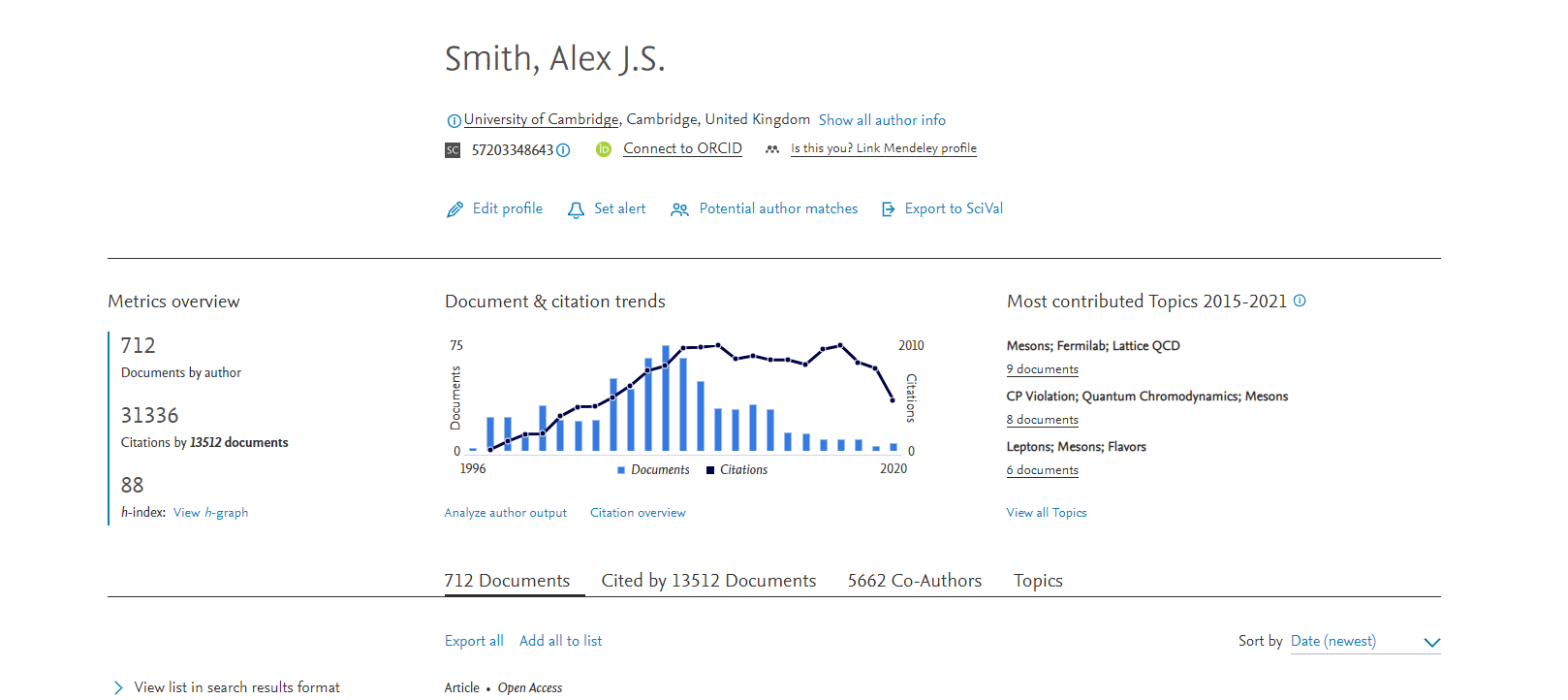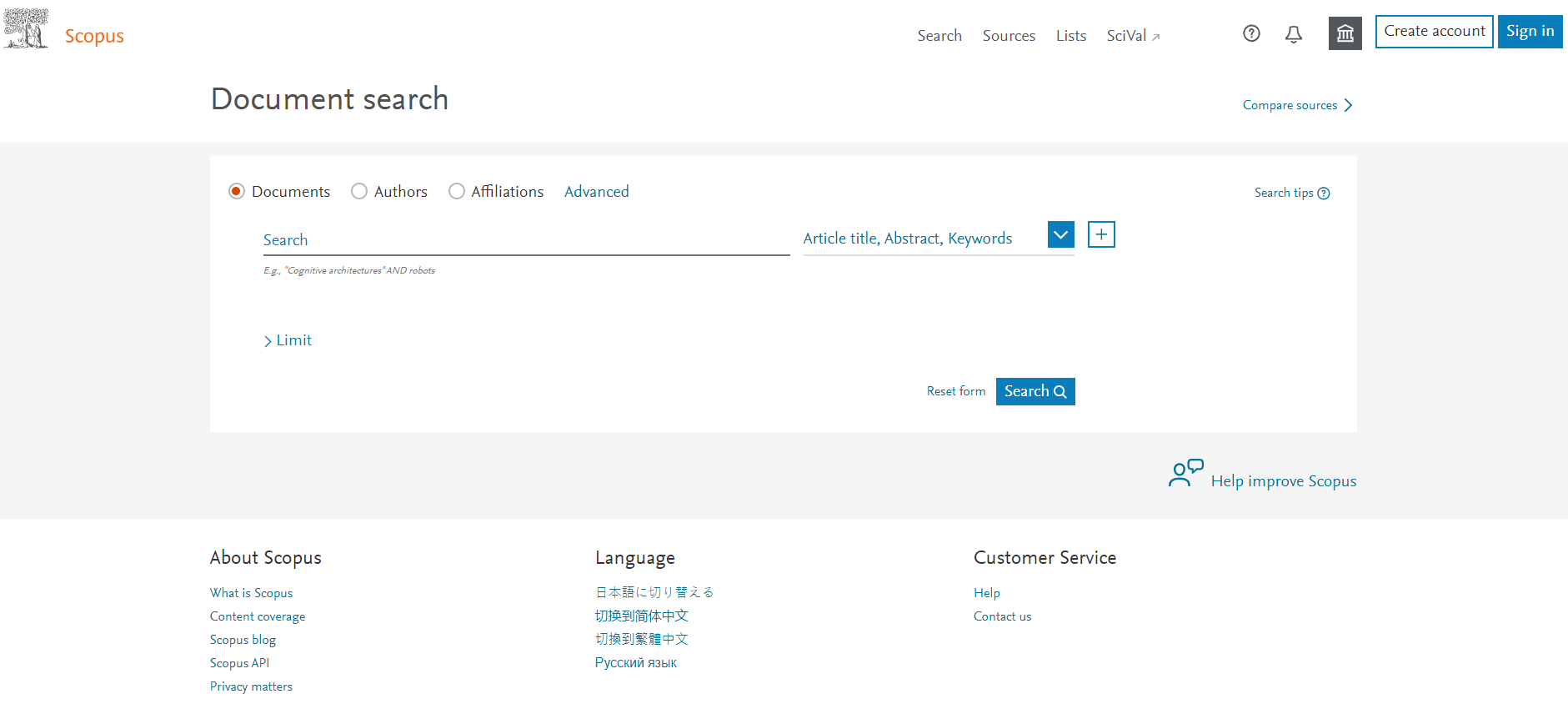Scopus is the largest abstract and citation database of peer-reviewed literature. References go back to 1996, while abstracts go back further. Subject coverage includes: Life Sciences, Health Sciences, Physical Sciences, Arts and Humanities and Social Sciences. The inclusion of book chapters in Scopus from 2013 onwards will increase the subject coverage within the Arts and Humanities.
Guideline on Finding Author Metrics in Scopus: Step 1 - 6
Step 2: Click on the Author search tab on the Scopus homepage.
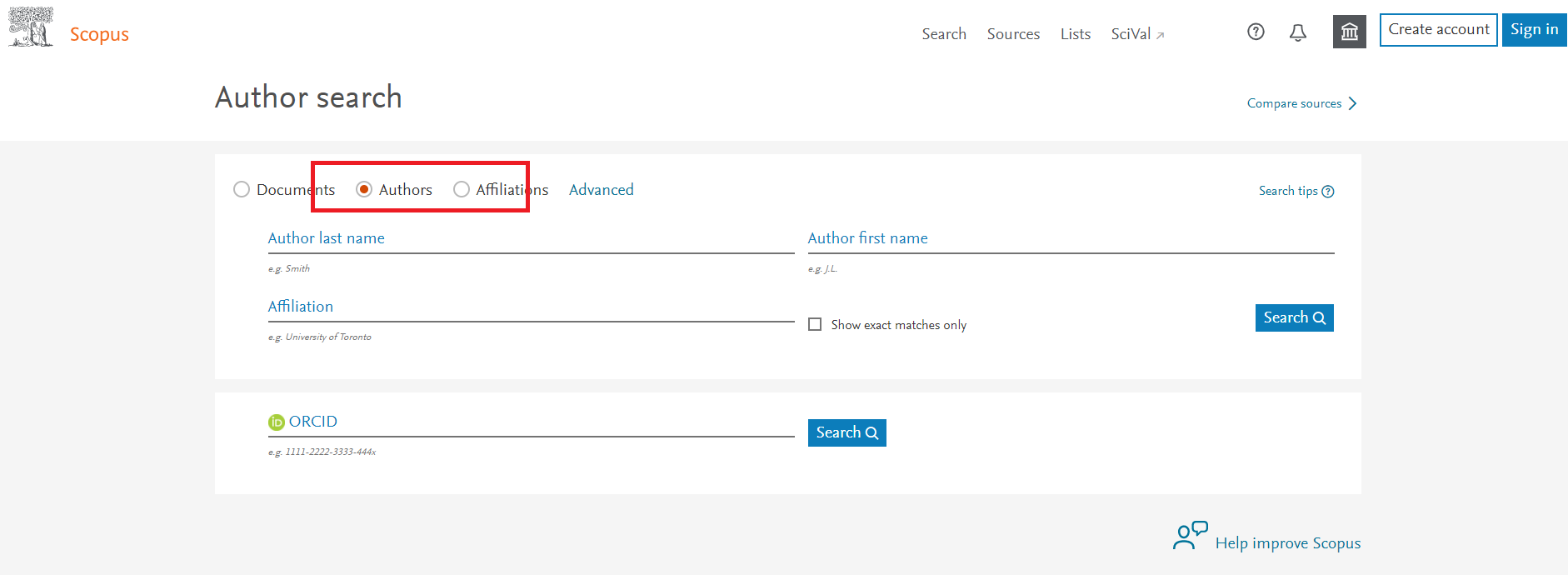
Step 3: Enter the author's last name and initials or first name into the appropriate search boxes, click “Search”.
For example:
- Author last name: Smith
- Author first name: J
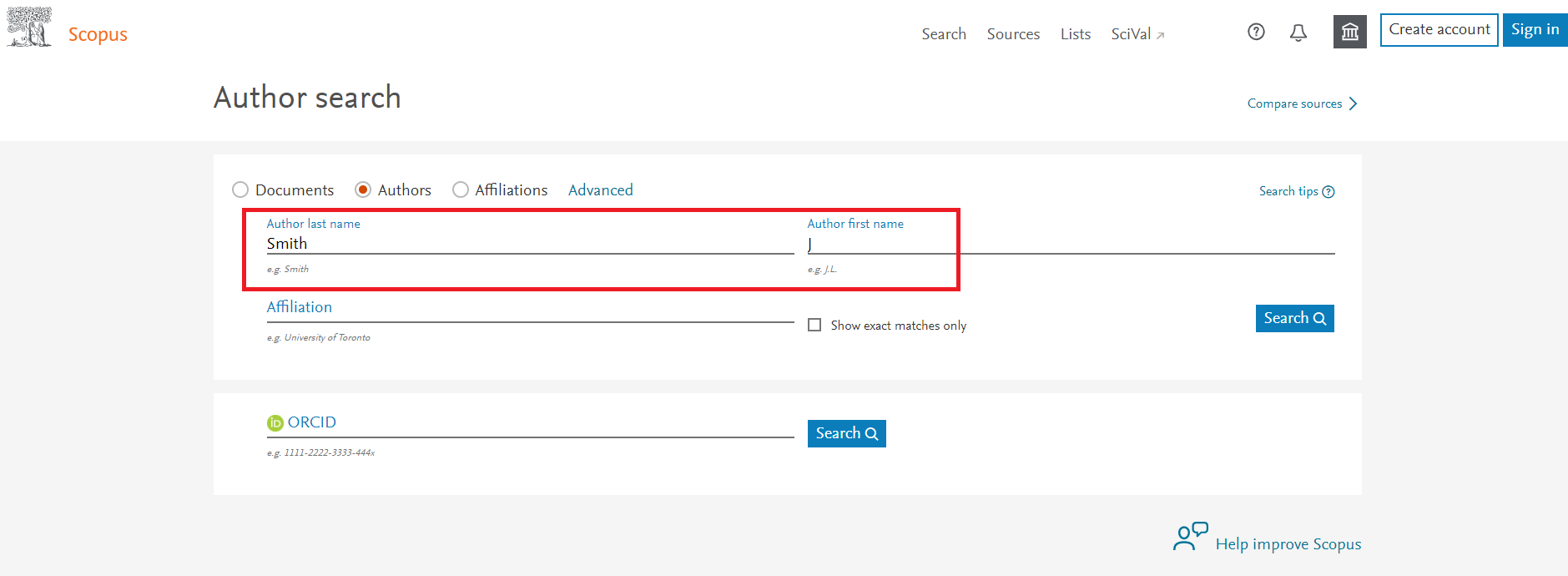
Step 4: Scopus will display a list of authors that meet your search criteria. Limit by "Affiliation" if necessary.
For example:
- Limited to "University of Cambridge"
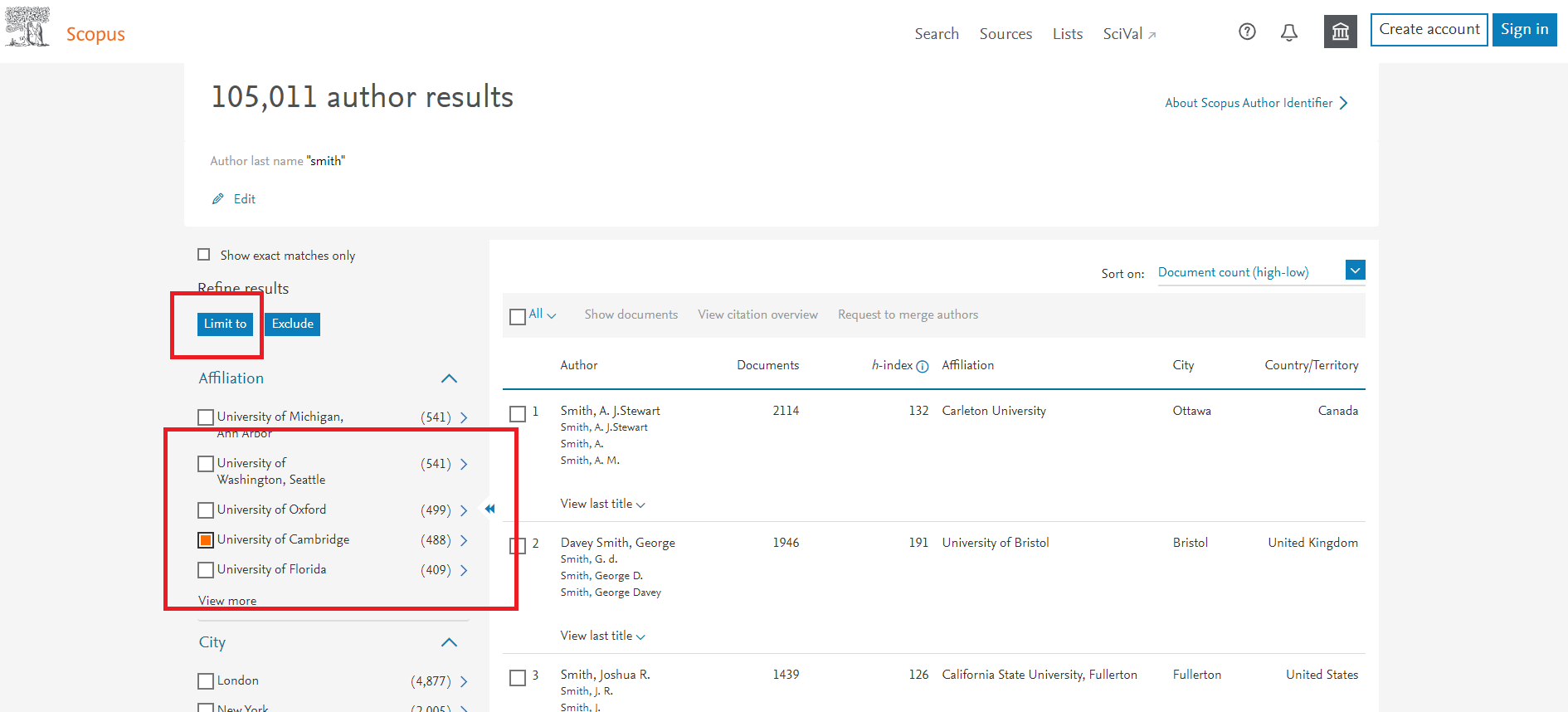
Step 5: On the author results page, click on the name of the author whose details you would like to view.
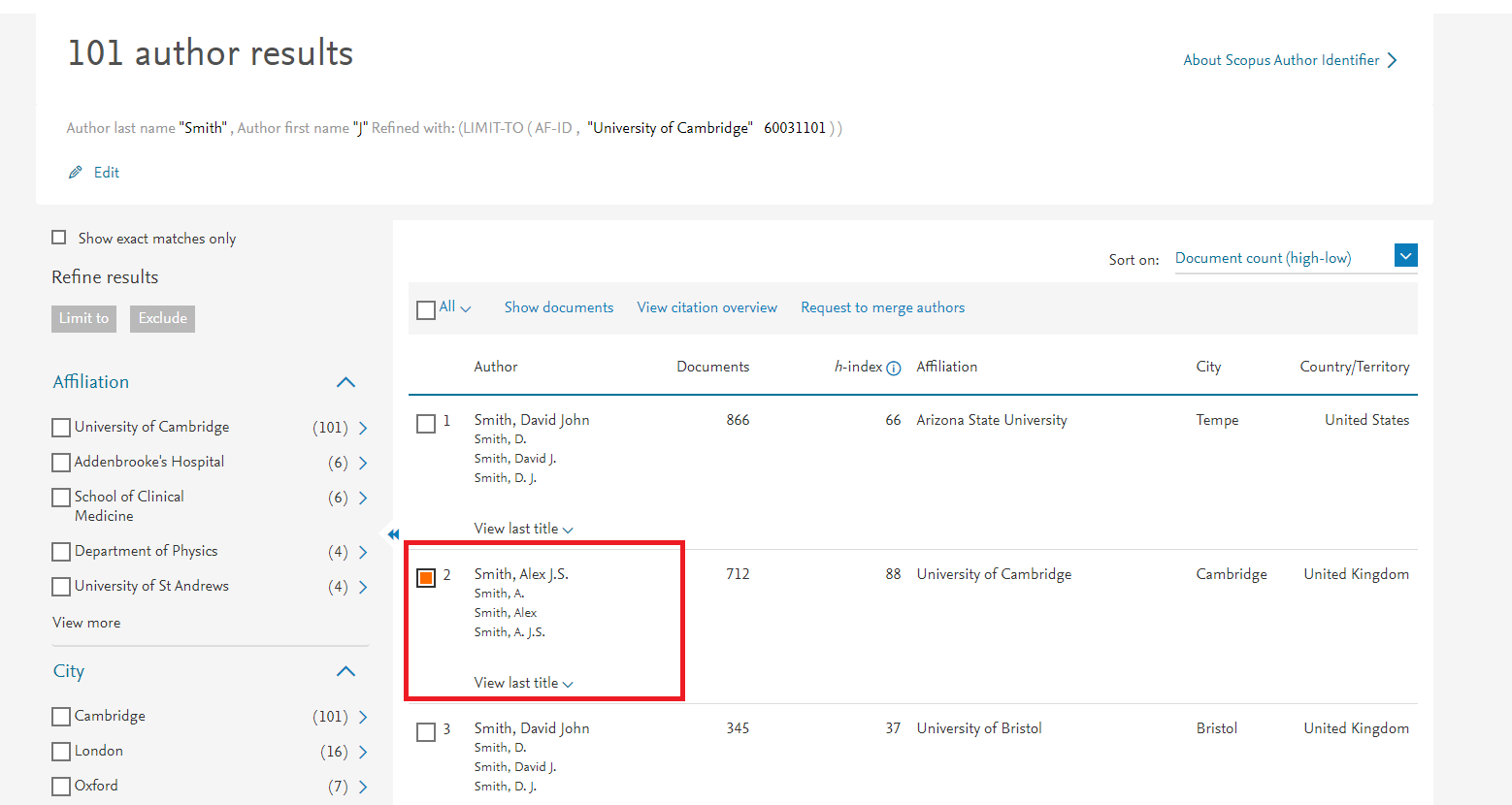
Step 6: The Author details page displays:
- Affiliation;
- Number of documents published (that are indexed in Scopus);
- Total citations;
- h-Index;
- Author's Scopus ID.
Author could view the citation report of his publications by clicking “Citation overview".