1-Search is always your reliable source of research resources, most resources should be easily accessible with just a few clicks. While in some cases, you may encounter difficulties like not having direct access to full-text or full-text are not available at the point of your request. Check out below to see if it can be resolved by our suggested tips:
When you found the articles on 1-Search, you can retrieve the full-text directly through the access link under the “View it Online” section. In most cases, you should be able to access the articles directly.
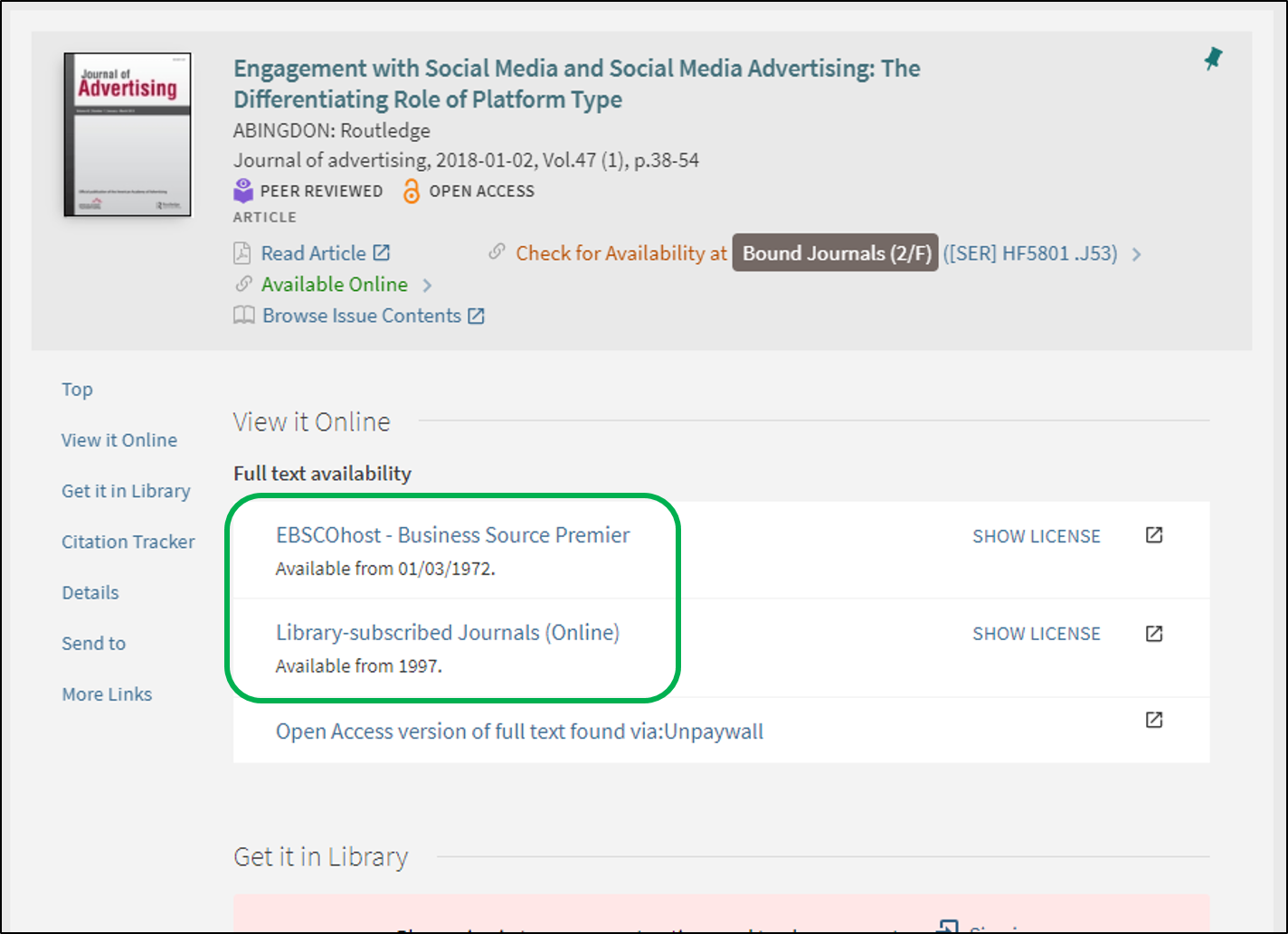
For some of the cases, the access link under the “View it Online” section would only direct you to the journal’s page instead of the article directly. This may be due to system limitations or the link resolver issue. You can:
- Click on the access link under the “View It Online” section
- You will be directed to the journal’s page or a database platform
- Re-enter your search phrase e.g. article title, to search on the database platform again; or
- Please refer to the particular journal volume and issue number to find the article on the database platform (Please refer to:)
Example 1:
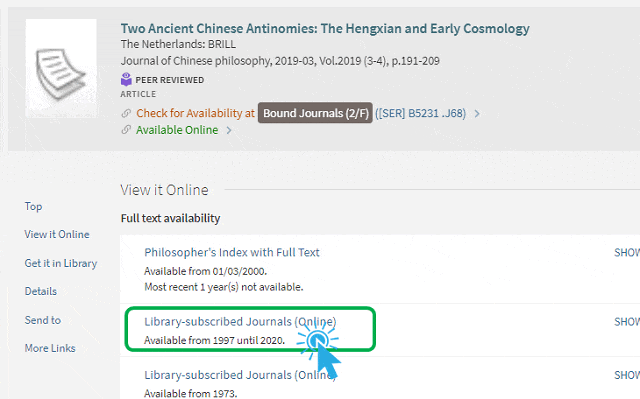
Example 2:
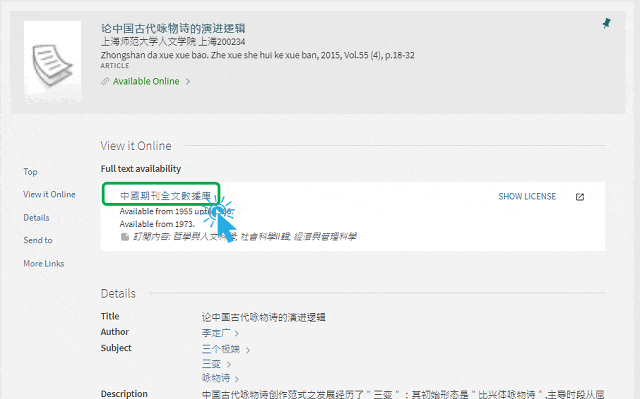
You may try to search and browse the journal to find the article:
- Identify the journal information, such as title, volume and issue number (Please refer to:)
- Search for the journal from the Journal A-Z list
- In case the Library has subscribed to the journal, the result will show you all the database platforms that are providing access to the journal
- Use the access link under the “View It Online” section to view the journal
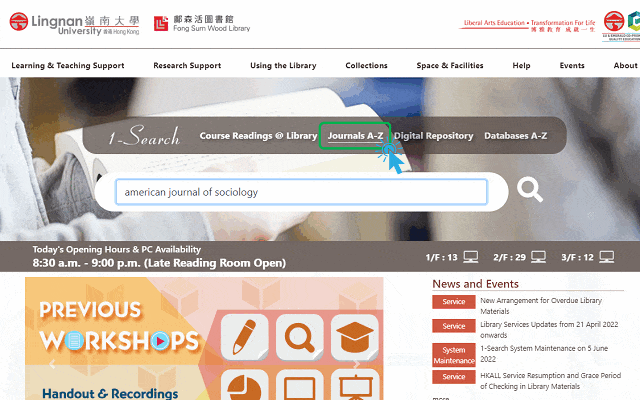
or; Click "Browse Journal Contents" to browse the journal on BrowZine
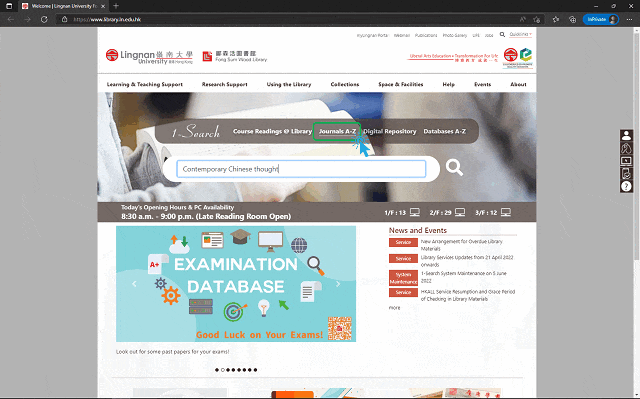
1-Search is showing all these information on the article’s details page:
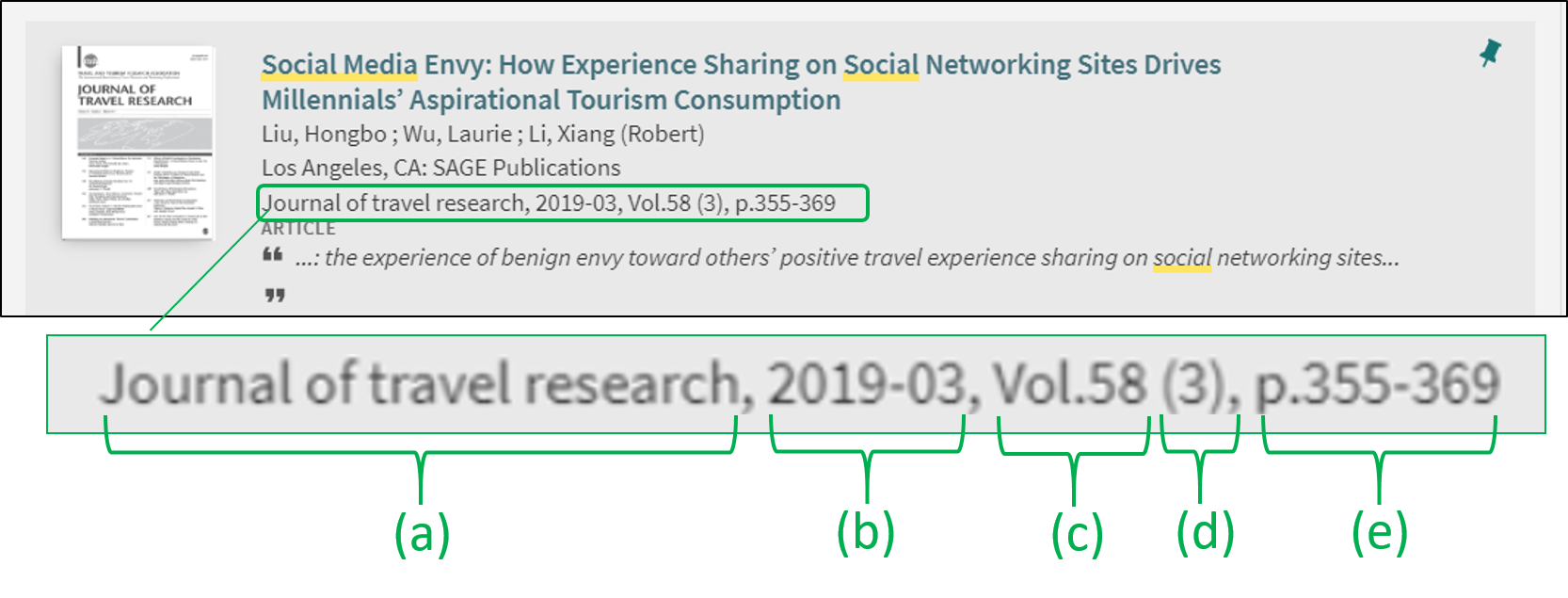
- (a) Journal title
- (b) Publication year and month
- (c) Volume number
- (d) Issue number
- (e) Page number
The journal information could also be identified from the formatted reference list. You may refer to the citation style guides for details.
After identifying an article, click “Browse Issue Contents” to browse the Journal via BrowZine platform. You will be able to browse through the journal for articles that are in the particular subject area of your research interest.
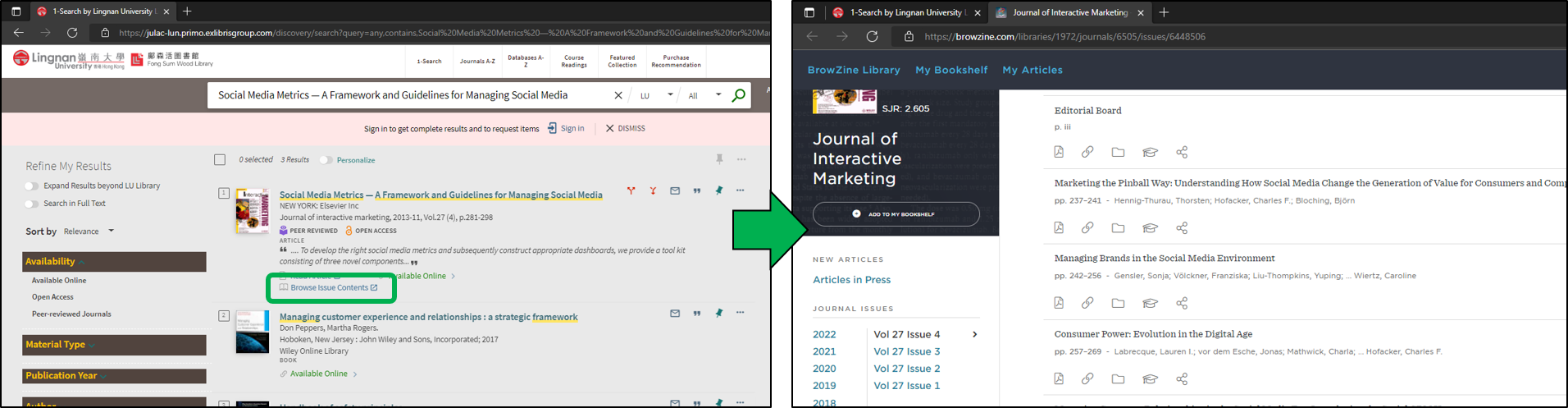
1-Search could help to locate possible open access resources:
- Search for an article
- If no matches are found, click to activate "Expand your search to HKALL and Partners"
- If there is no full-text available under the Library’s subscription, you may click “Open Access version of full text found via:Unpaywall” to find if any full-text is available via open access channels, or follow the on-screen instruction to submit requests to the Library.
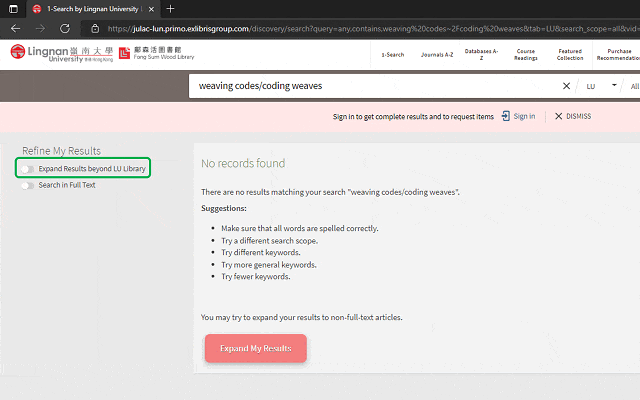
With HKALL and Partners Service, you can try to request resources that are NOT available from Lingnan University Library. JULAC Library card also allows you to visit other local UGC-University Libraries in person for their library-use only materials.
| Services | Material Types |
|---|---|
| HKALL and Partners | Printed Books, digital chapters and articles from HKALL and other partners |
| JULAC Library Card | Library-use only materials |
HKALL only allows users to request printed books only, you may request digital chapters and articles from our partner libraries via 1-Search. You are suggested to access the whole ebook by visiting the holding libraries in person with JULAC Library Card.
Please report any broken links to the Library through “Need Help?” ![]() on the page.
on the page.
If there are any other questions about searching and retrieving Library resources, you may:
- Refer to Off-campus Access: Troubleshooting Guide for general off-campus access solutions
- Make an appointment with the 1-on-1 Research Consultation Service for advice on effective information research
- Refer to any current and previous Library workshop
- Contact the library at library@ln.edu.hk for assistance. Please include the following information in the message:
- The resource(s) concerned (e.g. title, author, URL, etc.)
- The error message you see (e.g. screenshot)
- Your physical location (e.g. on campus, or off-campus)
- The access methods you have tried (e.g. library website, Google, VPN, etc.)
- The browser and browser version you are using
- The time of access
- Your contact information

