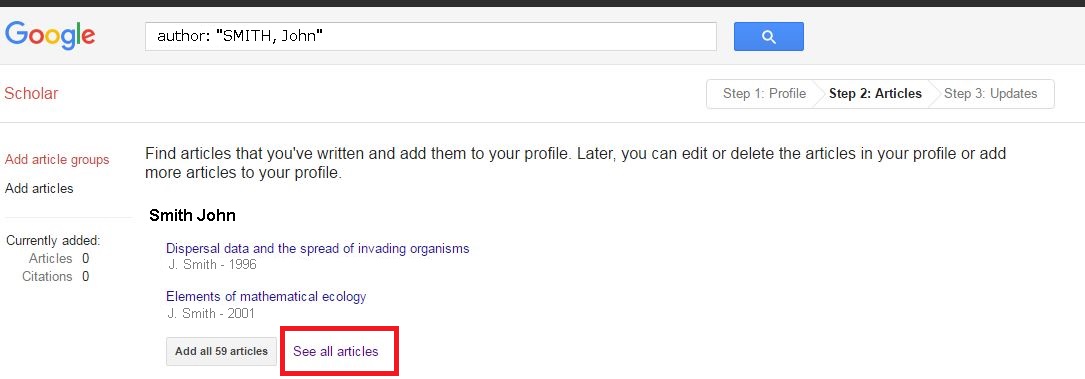Google Scholar Citations is a tool that can be used to maintain a list of your publications. This list can be used to create a public profile of your research for sharing with others. It will also provide metrics for your publications such as citation counts, h-index, and i10-index.
Search the author name in Google Scholar, the author public profile should be available at the top of the search result.
Author public profile page contains a list of publications, total citations count, h-index and i10-index.
If your profile is not available in the search result, it may because you have set your profile as private. You can make it public by clicking the “Make it public” option under your name after logging in your Citations profile.
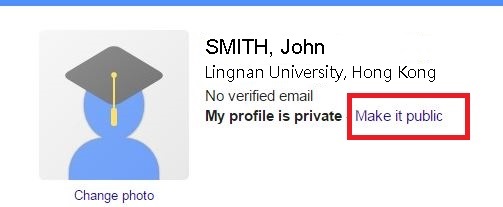
Setting up a Google Scholar Citations account is simple. Follows the below steps:
Make sure you have a Google Account first. You will need to use your Google Account to sign up the Google Scholar Citations.
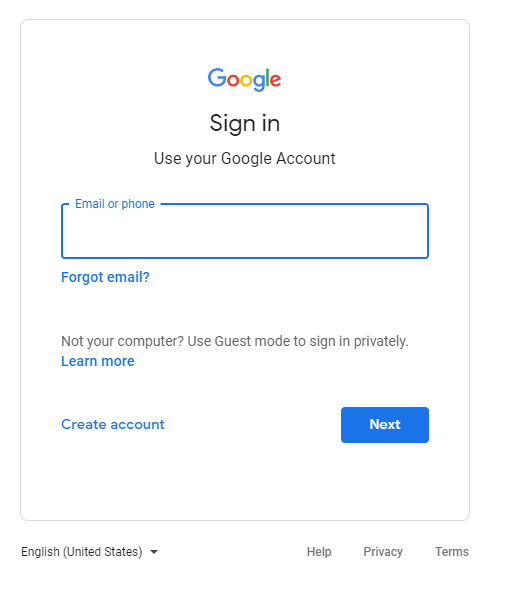
Access to Google Scholar Citations sign up page. Fill in details like name, affiliation, email for verification, areas of interest and homepage. (You’re advised to fill in at least name and affiliation detail)

You should see a list of potential publications to add to your profile that matched your name. Click “See all articles” option to select the correct ones. Select the articles you have authored then click on the select articles button.
If there are any publications missing during the set up, you could add them manually afterwards.
The system will ask you what to do when the article data changes in Google Scholar. You can either have the updates applied to your profile automatically, or you can choose to review them beforehand. In either case, you can always go to your profile and make changes by hand.
Finally, you will see your profile. You can upload your photo, double check the list of articles, add or delete articles, and, once you're completely satisfied, make your profile public.